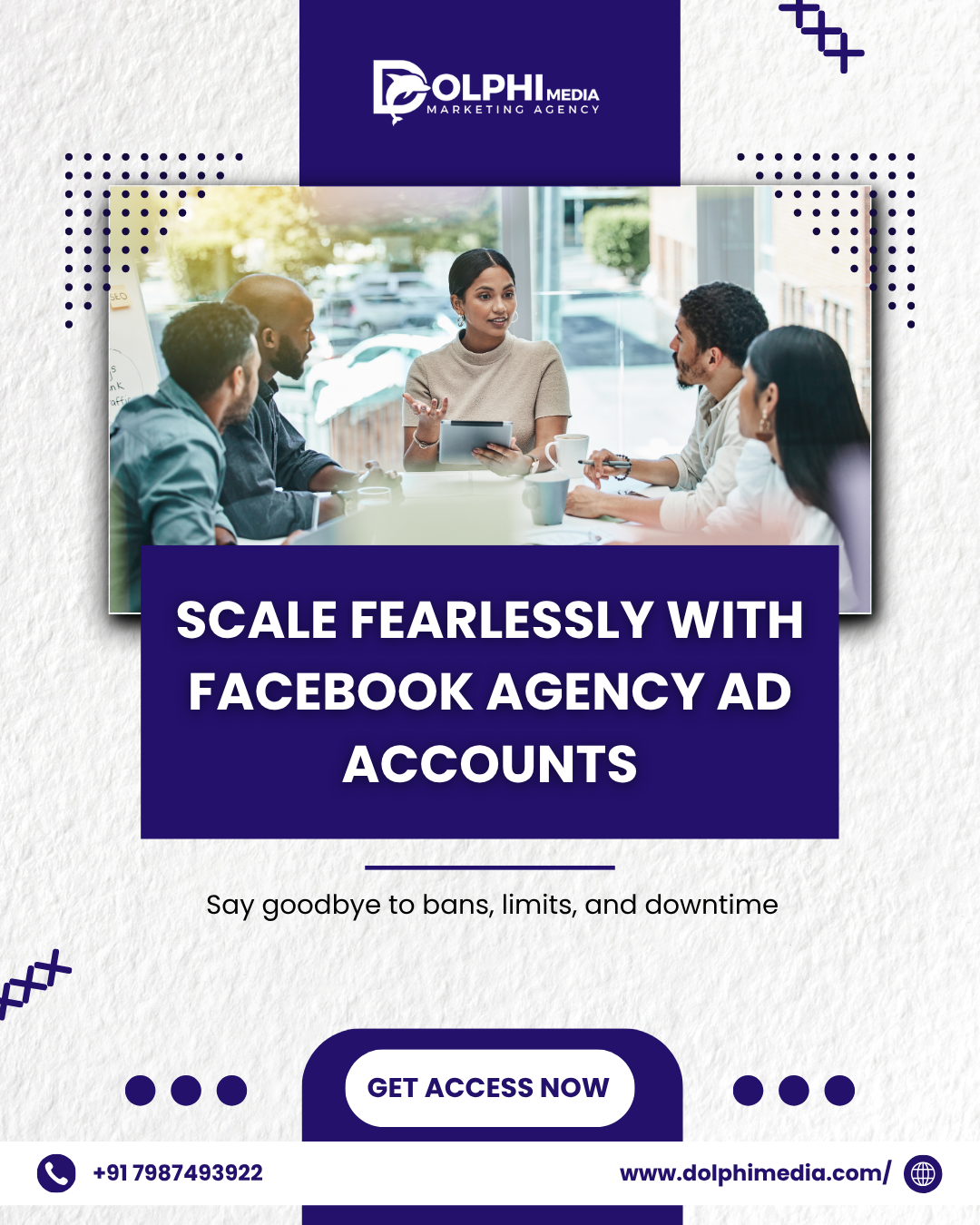The Facebook Agency Ad Account: Your Master Key to Scalable Client Campaigns
If you’re managing Facebook ads for more than one business, you’ve likely felt the strain of juggling multiple personal ad accounts. It’s messy, inefficient, and risky. The solution? A Facebook Agency Ad Account. This isn’t just a fancy title; it’s a powerful framework within Facebook Business Manager designed specifically for marketers like you. Let’s explore how it can become your secret weapon for scalable success.
Why a Generic Ad Account Isn’t Enough for Agencies
Using a personal ad account for client work is like using a single key for every lock in a large building—it might work initially, but it’s a security nightmare and incredibly inefficient.
-
Blurred Lines: Your personal advertising history gets mixed with client data, making performance tracking unclear.
-
Security Risks: Sharing login credentials violates Facebook’s policies and puts both you and your clients at risk.
-
Limited Control: You lack the tools to properly assign roles and permissions, leading to potential errors.
A dedicated Facebook agency ad account solves these problems by providing a centralized, secure, and professional environment.
3 Unbeatable Advantages of the Agency Ad Account Structure
Upgrading to an agency account isn’t just an administrative task; it’s a strategic move. Here’s what you gain:
-
Streamlined Client & Team Management
-
Invite team members with specific roles (Analyst, Advertiser, Admin) without sharing passwords.
-
Onboard clients securely, giving them view or edit access to their assets only.
-
Remove access instantly when a project concludes, maintaining full control.
-
-
Consolidated Billing and Financial Clarity
-
Simplify your finances by using a central payment method for all campaigns or assign individual methods per client.
-
Download unified invoices for easier accounting and reconciliation.
-
Maintain transparent billing practices that build trust with your clients.
-
-
Enhanced Security and Asset Protection
-
Say goodbye to the dreaded “account disabled” surprise on your personal profile. Agency accounts operate in a separate, more stable environment.
-
Keep client ad accounts, pixels, and pages isolated from each other.
-
Implement two-factor authentication across your entire Business Manager for an added security layer.
-
How to Structure Your Facebook Agency Ecosystem for Success
Setting up your account correctly from the start is crucial. Follow this blueprint:
-
Step 1: Establish Your Core Business Manager. This is your “headquarters.”
-
Step 2: Create Your Master Agency Ad Account. This is your primary advertising asset.
-
Step 3: Connect Client Assets Strategically. Request access to client Pages and ad accounts instead of creating new ones under your name, ensuring they retain ownership.
-
Step 4: Organize with Projects. Use the “Projects” tab in Business Manager to group all assets (Page, Ad Account, Pixel) for a single client into one view.
Ready to Upgrade Your Advertising Workflow?
Moving to a Facebook agency ad account is the definitive step from a hobbyist to a professional. It builds a foundation of security, scalability, and professionalism that your clients will appreciate and your business needs to grow.
Stop wrestling with outdated methods. Schedule a free consultation with our experts today to discuss how we can help you set up and optimize your Facebook Agency Ad Account for maximum impact.